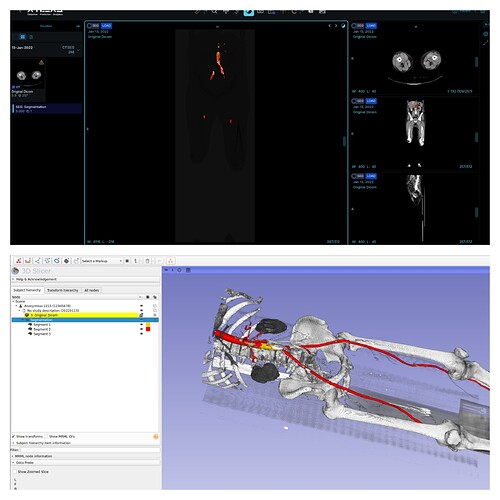Describe Your Question
-
I have created a segmentation.dcm file using dcmqi python module. When I load this segmentation in 3D slicer it show results as expected (showing in below screenshot where arteries are highlighted as red). Whereas when I load the same segmentation file in OHIF viewer with original dicoms. The 3D view visualize the results in 2D instead of 3D volume rendering. I want my arteries to be highlighted in red and can be visualize on 3D model.
-
I’m using OHIF v3.10
What steps can we follow to reproduce the bug?
- Upload your original DICOMs along with segmentation.dcm file on pacs.
- Open study in basic viewer.
- Change view to 3D
- Drag and Drop the segmentation file.
Above one is what I am getting segmentation view in 3D in OHIF Viewer whereas below one is how the same segmentation.dcm file is getting rendered in 3D Slicer (This is what, I want in OHIF Viewer). Is there any way in OHIF viewer to show segmentation in 3D volume rendering?