Because there are errors when saving annotations in Orthanc. Can annotations be disabled, until the error is fixed?
opened 10:24AM - 17 Jul 20 UTC
Community: Question
Triage
Hello!
As the title says, I'm trying to find a way to save the annotations to … the dicom files hosted on Orthanc server.
I referred [this](https://github.com/OHIF/Viewers/issues/1102), [this](https://github.com/OHIF/Viewers/issues/758) and [this](https://github.com/OHIF/Viewers/issues/1800) issue, but I'm not sure how to implement the feature for Orthanc itself. Should some code changes be done on the back-end or is there a way to make the change from the front end?
Edits : Adding screenshots to describe the exact issue
1. Below image shows that the segmentation is getting done, and the measurements are successfully saved

2. Below image shows on refresh, that the segmentation is gone and so are the measurements:

3. For some reason, the annotations are going inside orthanc's server as a new instance, as shown below:
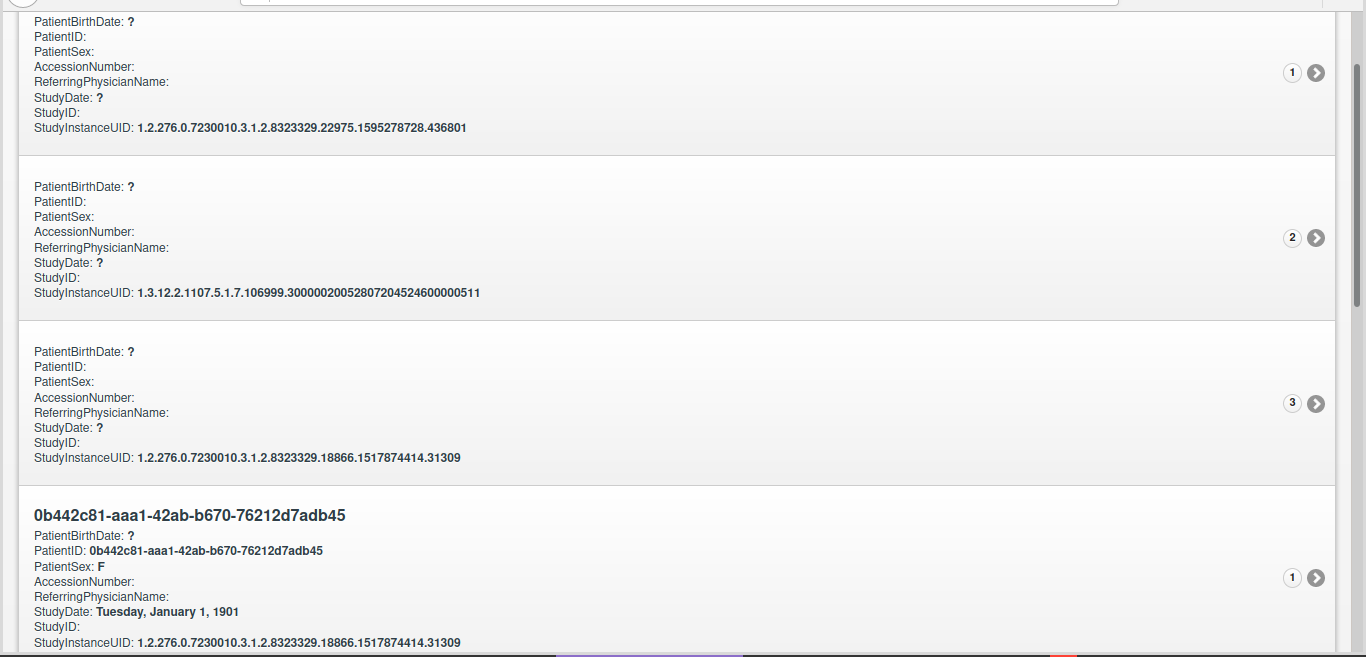
Is there any way to fix this? Instead of getting saved as an instance, can it be shown as expected, in the first screenshot?
Also, if the study list is not refreshed, the annotations on the dicom remain as expected.
Could anyone give some hints or documentation link to achieve this?
In OHIF V2 you can use the following CSS to hide it
/*# hide measurements button start*/
#root > div.ToolbarRow > div.pull-right.m-t-1.rm-x-1 > div > div.roundedButtonWrapper:first-child {
margin-left: 0;
visibility: collapse;
}
/*# hide measurements button end*/
Thank you very much for your reply. But I was looking for where to put this code and I did not find. Please, which folder/file should I modify.
1 Like
Ok…Ok I already found it.
Thank you Very much
1 Like