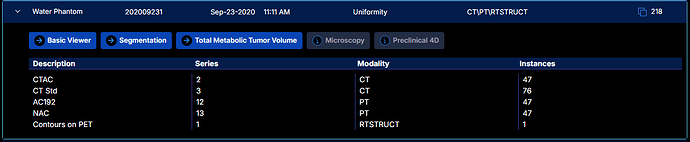Hi all!
I have downloaded release/3.10 branch to my computer, I have checked if it runs and it runs okay.
I am trying to reproduce the video about custom mode creation. I have followed all the steps (CLI create-mode and CLI link-mode), but Testing Mode doesn’t show on the study list. What can be the reason?
I have checked that the mode is added by CLI to both pluginConfig.json and pluginImport.js.
I can also see in the output of “yarn run cli list”:
Modes
|- @ohif/mode-longitudinal @ undefined
|- @ohif/mode-segmentation @ undefined
|- @ohif/mode-tmtv @ undefined
|- @ohif/mode-microscopy @ undefined
|- @ohif/mode-preclinical-4d @ undefined
|- @ohif/mode-test @ 3.0.0
|- @ohif/mode-basic-dev-mode @ 3.0.0
|- ohif-testing-mode @ 0.0.1
Thanks!