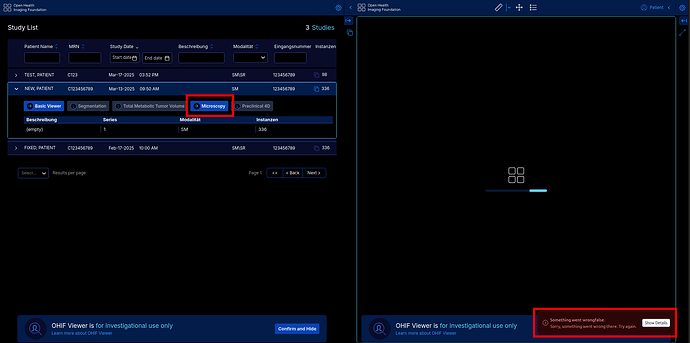Hey everyone,
A WSI and its metainformation in DICOM format are shown in Orthanc (also its integrated viewer), but the image data is not shown in OHIF microscopy view.
Describe Your Question
- A clear and concise description of what problem you are having.
I executed the Orthanc Docker file jodogne/orthanc-plugins:latest where I rely on the Orthanc Explorer 2 and OHIF plugin
I am able to include a Hamamatsu .ndpi whole slide image (WSI) with OrthancWSIDicomizer using OpenSlide. It shows up in the Orthanc Explorer and can be visualized using the integrated WSI viewer.
However, when I try to open the exact same study with the integrated OHIF viewer (localhost:8042/ohif), I can see the metainformation in an explorer like view. But once I click on “Microscopy” button to open the OHIF viewer, I get an error message which does not show any image information and error message cannot be opened for details.
- Which OHIF version you are using?
3.9.2 (OHIF plugin for Orthanc)
What steps can we follow to reproduce the bug?
- Install Orthanc dockerfile
- Put WSI into DICOM database via OrthancWSIDicomizer
- Visualize database content via Orthanc / OHIF
Installing Orthanc and including the DICOM files might be too complex, so I made screenshots.
Unfortunately, adding a link to the DICOM files on Google Drive is not accepted by the system.
My question is: Has anybody comparable issues and is this related to an OHIF issue due to wrong DICOM data or missing DICOM tags? Otherwise, I may ask for help in the Orthanc forum.
For further explanation or details regarding my problem, feel free to ask.
Thank you very much for your support in advance!
Best,
Chris